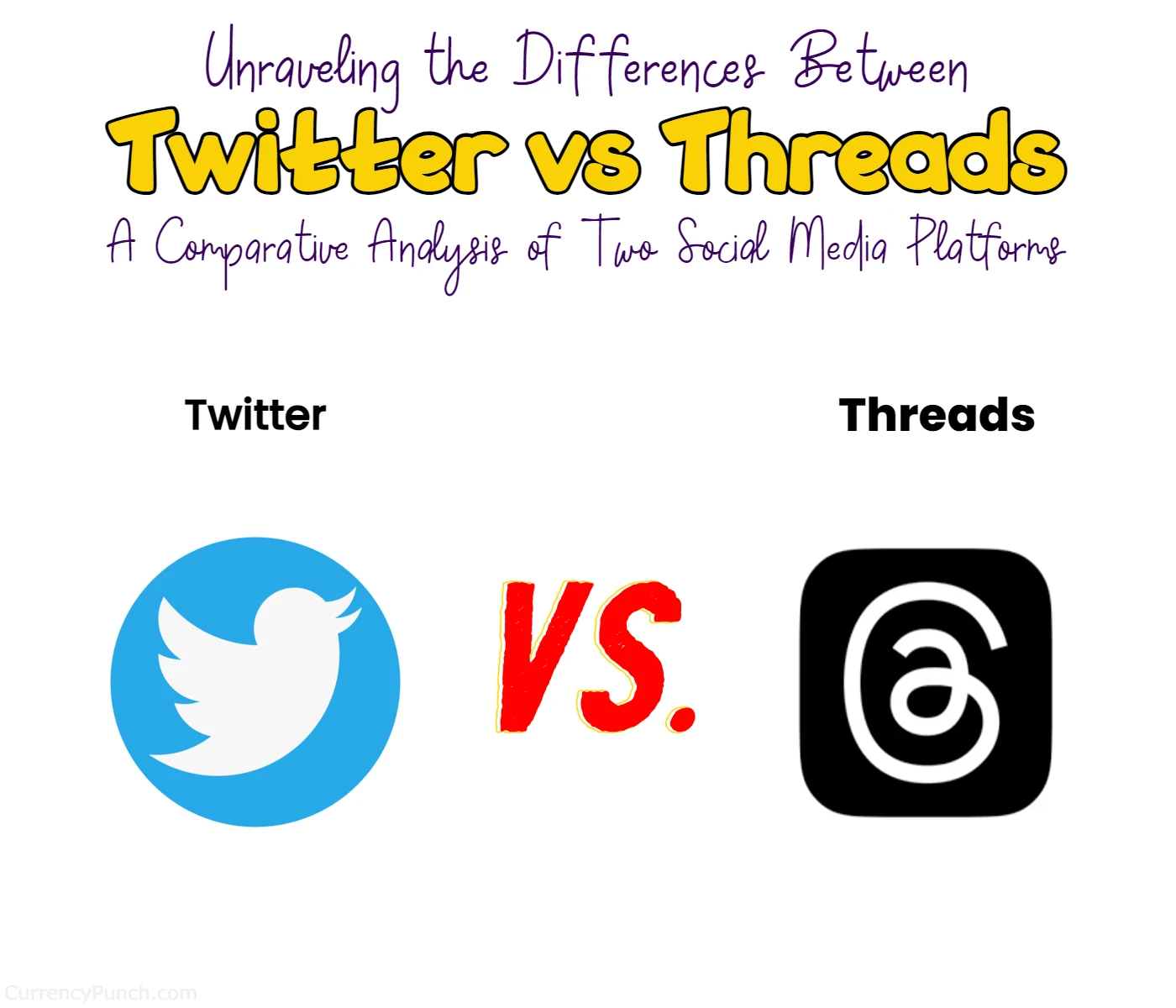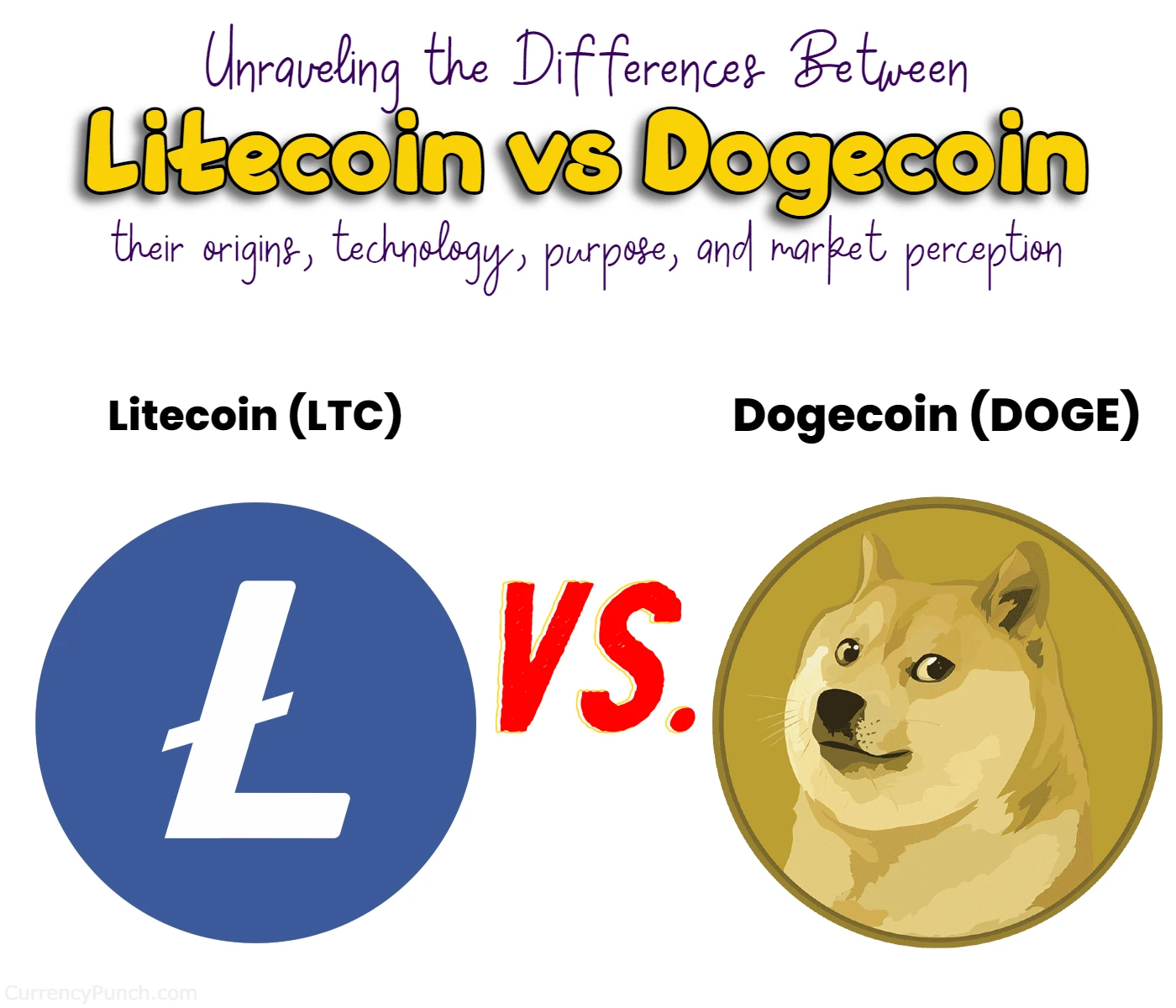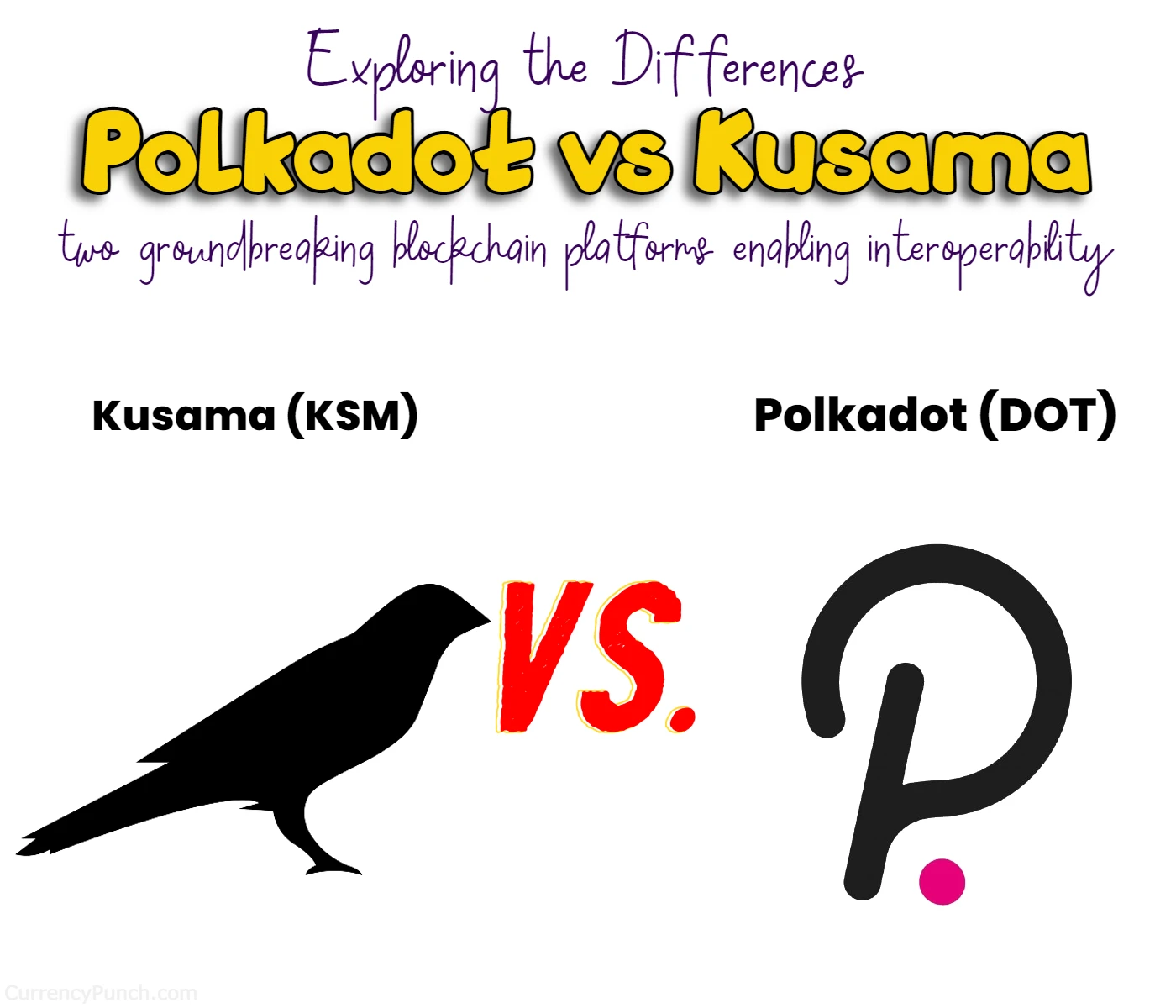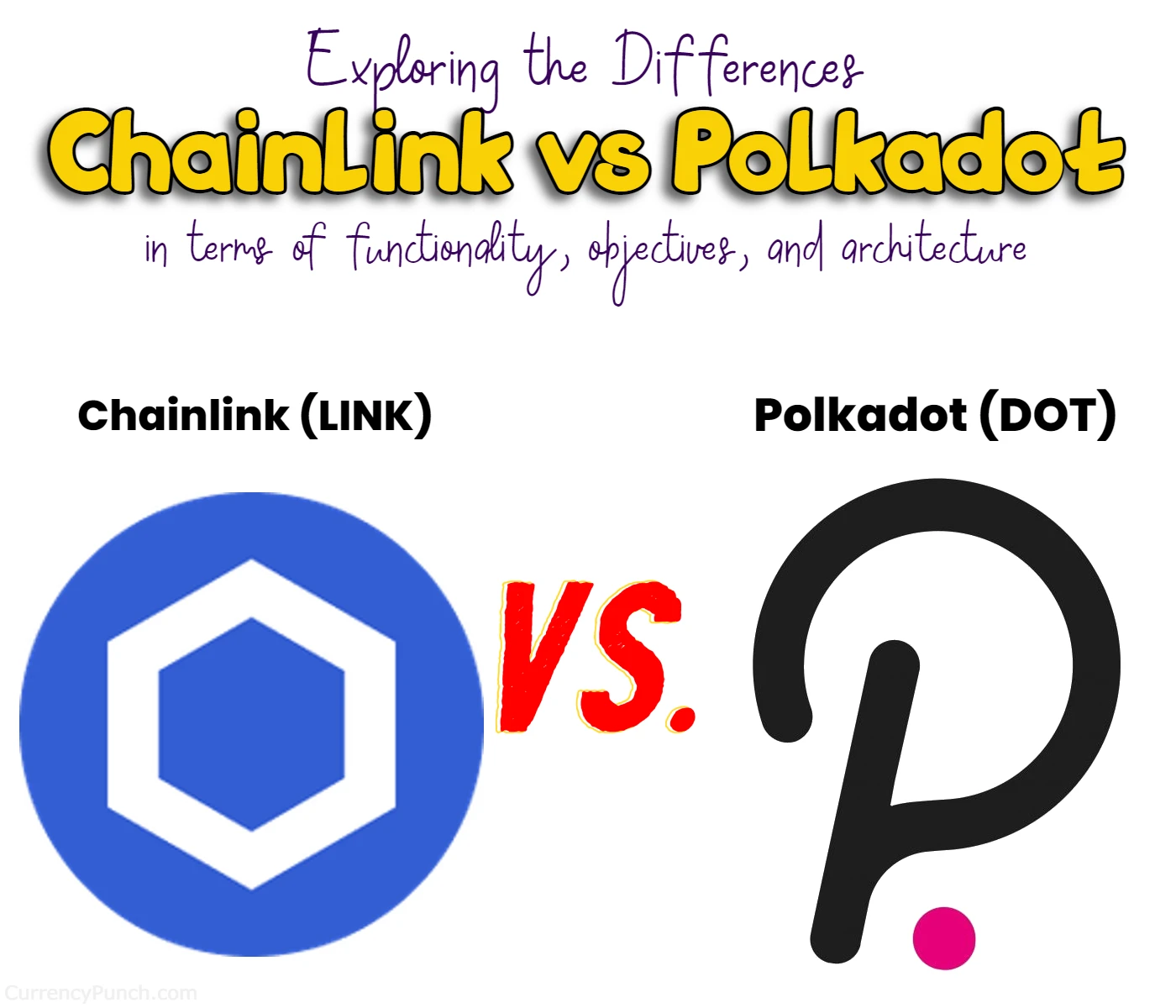Metamask vs Coinbase wallet
What is the difference between Metamask wallet and Coinbase wallet?

Are you looking for the perfect wallet to securely store and manage your cryptocurrencies? Look no further! In this blog post, we’ll delve into the key differences between two popular cryptocurrency wallets: Metamask and Coinbase Wallet. Whether you’re new to the world of digital assets or an experienced crypto enthusiast, understanding these differences will help you make an informed decision that suits your needs.
Metamask and Coinbase Wallet each offer unique features and functionalities that cater to different preferences. Metamask is a browser extension wallet that specializes in Ethereum and Ethereum-based decentralized applications (DApps). If you’re an avid user of DApps and prefer a seamless integration with your web browser, Metamask might be the perfect choice for you. On the other hand, Coinbase Wallet is a mobile wallet application developed by Coinbase, one of the largest and most reputable cryptocurrency exchanges. It supports multiple cryptocurrencies beyond Ethereum and provides seamless access to the broader Coinbase ecosystem.
Now that you have a glimpse of what’s to come, let’s dive deeper into the distinctions between Metamask and Coinbase Wallet. By the end of this blog post, you’ll have a comprehensive understanding of these wallets, allowing you to confidently choose the one that best aligns with your preferences and requirements. So, grab a cup of coffee, sit back, and let’s explore the fascinating world of Metamask and Coinbase Wallet together!
Here’s a quick comparison chart highlighting the key differences between Metamask and Coinbase Wallet:
| Metamask | Coinbase Wallet |
|---|---|
| Browser extension wallet | Mobile wallet application |
| Specializes in Ethereum and Ethereum-based DApps | Supports multiple cryptocurrencies beyond Ethereum |
| Offers seamless integration with web browsers | Provides seamless access to the Coinbase ecosystem |
| Non-custodial wallet with full control over funds | Hybrid approach with control over funds and integration with Coinbase |
| Customizable gas fees for transactions | Network fees and potential conversion fees may apply |
| Limited direct customer support options | Extensive customer support channels provided by Coinbase |
| Developed by ConsenSys | Developed by Coinbase, a reputable cryptocurrency exchange |
Differences between Coinbase Wallet and Metamask Wallet
I. Overview of Metamask and Coinbase Wallet
Before diving into the specifics, let’s provide a brief overview of Metamask and Coinbase Wallet.
Metamask is a browser extension wallet that allows users to interact with Ethereum-based decentralized applications (DApps) directly from their web browsers. It was initially developed as a bridge between web browsers and the Ethereum blockchain, simplifying the process of accessing and using Ethereum DApps. Metamask has gained significant popularity among the Ethereum community and is known for its user-friendly interface and robust security measures.
Coinbase Wallet, on the other hand, is a mobile wallet application developed by Coinbase, a prominent cryptocurrency exchange. Coinbase Wallet provides users with a secure and convenient way to store and manage various cryptocurrencies, including Ethereum and ERC-20 tokens. It offers features such as decentralized storage, access to DApps, and integration with the broader Coinbase ecosystem.
II. Wallet Type and Access
Metamask is a browser extension wallet, which means it is installed as an extension on web browsers such as Chrome, Firefox, and Brave. It seamlessly integrates with these browsers, allowing users to interact with Ethereum-based DApps directly from their browsers. Metamask can be easily downloaded and set up as an extension, making it accessible to anyone with a compatible web browser.
Coinbase Wallet, as the name suggests, is a mobile wallet application that can be downloaded and installed on iOS and Android devices. It operates as a standalone app, providing users with a dedicated interface for managing their cryptocurrencies. Coinbase Wallet offers the flexibility of mobile access, allowing users to carry their digital assets wherever they go.
III. Supported Cryptocurrencies and Tokens
Metamask primarily focuses on Ethereum and its associated tokens. It supports Ether (ETH), the native cryptocurrency of the Ethereum network, as well as ERC-20 tokens, which are commonly used for various decentralized applications and initial coin offerings (ICOs). Additionally, Metamask has expanded its support for other Ethereum-based tokens, including ERC-721 and ERC-1155 tokens used in blockchain-based gaming and collectibles.
Coinbase Wallet supports a wider range of cryptocurrencies compared to Metamask. In addition to Ethereum and ERC-20 tokens, Coinbase Wallet allows users to manage other popular cryptocurrencies such as Bitcoin (BTC), Bitcoin Cash (BCH), Litecoin (LTC), and more. This broader support enables users to have a single wallet for multiple digital assets, simplifying the management of their cryptocurrency portfolio.
IV. Security and Key Management
A. Metamask:
Metamask is designed with a strong emphasis on security. When setting up a Metamask wallet, users are provided with a unique 12-word mnemonic phrase (seed phrase) that acts as the master key for their wallet. It’s crucial to securely back up this seed phrase, as it can be used to restore access to the wallet in case of device loss or theft. Metamask also allows users to add an additional layer of security by setting up a password for the wallet.
Metamask provides a secure environment for users to interact with DApps. It includes features like permission prompts that require users to approve transactions before they are executed, helping prevent unauthorized access to funds. Metamask also integrates with hardware wallets such as Ledger and Trezor, offering an extra layer of security for users who prefer the added protection of hardware-based key management.
B. Coinbase Wallet:
Coinbase Wallet also prioritizes security in its design. When setting up a Coinbase Wallet, users are required to create a strong password to protect their wallet access. Additionally, Coinbase Wallet utilizes secure enclave technology (such as Secure Enclave on iOS devices) to store private keys securely on the user’s device. This ensures that even if the device is compromised, the private keys remain encrypted and protected.
Coinbase Wallet also supports biometric authentication methods like fingerprint and face recognition, adding an extra layer of security for accessing the wallet. Furthermore, Coinbase Wallet integrates with the broader Coinbase infrastructure, leveraging the security measures implemented by Coinbase, a reputable and regulated cryptocurrency exchange.
VI. User Interface and User Experience
A. Metamask:
Metamask offers a user-friendly and intuitive interface, making it easy for beginners to get started with managing their Ethereum-based assets. It provides a straightforward setup process, guiding users through the creation of a wallet and the backup of their seed phrase. Metamask’s browser extension integrates seamlessly with web browsers, displaying a small icon that users can click to access their wallet.
Within the Metamask interface, users can view their account balance, transaction history, and manage their Ethereum addresses. When interacting with DApps, Metamask displays permission prompts and transaction details, ensuring transparency and giving users control over their actions. Metamask also allows users to customize their gas fees, enabling them to prioritize transaction speed or cost efficiency based on their preferences.
B. Coinbase Wallet:
Coinbase Wallet provides a mobile-first user experience through its dedicated mobile application. The app features a clean and user-friendly interface, catering to both novice and experienced users. Upon setting up the wallet, users can easily navigate through the various sections, such as account balances, transaction history, and settings.
Coinbase Wallet integrates seamlessly with the broader Coinbase ecosystem, enabling users to access their Coinbase account directly from the wallet application. This integration allows for the convenient transfer of funds between Coinbase and Coinbase Wallet, making it easier for users to manage their assets across platforms.
VII. Integration with Decentralized Applications (DApps)
A. Metamask:
Metamask is widely recognized as one of the most popular wallets for interacting with Ethereum-based DApps. Its browser extension seamlessly integrates with web browsers, enabling users to connect with and use a wide range of DApps directly from their browsers. When users access a DApp that requires wallet interaction, Metamask automatically prompts them to review and approve transactions, making the process smooth and secure.
Metamask’s extensive adoption within the Ethereum community ensures compatibility with a vast ecosystem of DApps, including decentralized exchanges, lending platforms, gaming applications, and more. This integration allows users to participate in various blockchain-based activities without the need for multiple wallets or complex configurations.
B. Coinbase Wallet:
Coinbase Wallet also offers integration with DApps, allowing users to explore and interact with decentralized applications from their mobile devices. Users can browse a curated list of DApps within the wallet application, making it easy to discover new and exciting blockchain-based services.
Coinbase Wallet’s integration with DApps leverages the wallet’s secure infrastructure, ensuring that users can interact with DApps without compromising the security of their funds. The integration with the broader Coinbase ecosystem also provides opportunities for seamless access to additional services and features offered by Coinbase and its affiliated platforms.
VIII. Backup and Recovery Options
A. Metamask:
Metamask emphasizes the importance of securely backing up the wallet’s seed phrase, which serves as the key to accessing the wallet and its associated funds. During the setup process, Metamask prompts users to write down and store their seed phrase in a safe and offline location. In the event of a device loss or theft, users can restore their wallet on a new device by inputting the seed phrase.
Metamask also offers the option to create multiple accounts within the wallet, each with its own unique Ethereum address. This feature allows users to organize their funds and DApp interactions across different accounts. The seed phrase serves as the master key to all the accounts created within the Metamask wallet.
B. Coinbase Wallet:
Similar to Metamask, Coinbase Wallet places great emphasis on backing up the wallet securely. During the initial setup, users are prompted to write down and store their recovery phrase, which consists of a series of words. This recovery phrase can be used to restore the wallet on a new device or in case the existing device is lost or damaged.
Coinbase Wallet provides an additional layer of backup security by allowing users to link their wallet to their Coinbase account. By linking the wallet to Coinbase, users can access their funds even if they lose their recovery phrase. This feature serves as a backup option for users who prefer the convenience of accessing their funds through their Coinbase account.
IX. Custody and Control of Funds
A. Metamask:
Metamask follows a non-custodial approach, meaning that users have full control over their funds and private keys. The wallet operates directly on the user’s device, and private keys are stored securely on the device or a connected hardware wallet. This decentralized control ensures that users are the sole owners of their funds, reducing reliance on third parties.
As a non-custodial wallet, Metamask does not hold or have access to user funds. Users are responsible for keeping their devices and seed phrases secure to protect their assets. While this approach provides users with autonomy and ownership, it also means that users bear the responsibility of safeguarding their wallets and adhering to security best practices.
B. Coinbase Wallet:
Coinbase Wallet offers a hybrid approach in terms of custody and control of funds. While the wallet provides users with direct control over their private keys, it also integrates with the Coinbase exchange and infrastructure. This integration allows for convenient access to Coinbase services and seamless transfer of funds between Coinbase and Coinbase Wallet.
It’s important to note that Coinbase Wallet, although linked to Coinbase, operates as a separate entity. Users’ private keys are stored locally on their devices, giving them control over their funds. Coinbase Wallet does not have access to user private keys or the ability to freeze or restrict transactions.
X. Fees and Costs
A. Metamask:
Metamask does not charge any fees for using its wallet. However, when performing transactions on the Ethereum network, users need to pay gas fees, which are fees paid to Ethereum miners for processing and validating transactions. The gas fees can vary depending on network congestion and transaction complexity.
Metamask allows users to customize the gas fees for their transactions, giving them flexibility in terms of transaction speed and cost. Users can choose higher gas fees to expedite transaction processing or lower fees to save on costs, depending on their individual preferences and requirements.
B. Coinbase Wallet:
Similarly to Metamask, Coinbase Wallet does not charge any fees for using the wallet itself. However, users may encounter fees when interacting with the Coinbase infrastructure. For example, if users transfer funds between Coinbase and Coinbase Wallet, there may be network fees or fees associated with converting between different cryptocurrencies.
It’s important to review Coinbase’s fee structure and policies for specific details on fees that may be associated with using Coinbase Wallet and its integration with the Coinbase ecosystem. These fees can vary based on factors such as transaction type, cryptocurrency, and the specific services utilized.
XI. Customer Support and Company Reputation
A. Metamask:
Metamask is developed by ConsenSys, a well-established blockchain technology company known for its contributions to the Ethereum ecosystem. Metamask benefits from ConsenSys’ reputation and expertise in the blockchain industry. While Metamask provides comprehensive documentation and resources to assist users, direct customer support options may be limited. Users can rely on community forums, social media channels, and online resources to find answers to their questions or troubleshoot any issues they may encounter.
B. Coinbase Wallet:
Coinbase Wallet is backed by Coinbase, one of the largest and most reputable cryptocurrency exchanges globally. Coinbase has built a strong reputation for its security measures, user experience, and customer support. Coinbase offers various support channels, including email support and an extensive Help Center, providing users with assistance in case they face any issues or have inquiries related to Coinbase Wallet or their Coinbase account.
XII. Regulation and Compliance
A. Metamask:
Metamask operates as a decentralized wallet and does not have any direct involvement in financial regulations or compliance requirements. However, as Metamask primarily interacts with the Ethereum network and facilitates transactions involving cryptocurrencies, users are subject to the regulations and compliance measures applicable to cryptocurrencies in their respective jurisdictions. Users are responsible for ensuring compliance with their local regulations when using Metamask.
B. Coinbase Wallet:
Coinbase, the parent company of Coinbase Wallet, is a regulated cryptocurrency exchange operating in various jurisdictions. As a regulated entity, Coinbase complies with Know Your Customer (KYC) and Anti-Money Laundering (AML) regulations, requiring users to verify their identity when creating a Coinbase account. While Coinbase Wallet itself operates as a non-custodial wallet, users should be aware of the regulatory obligations associated with their Coinbase account and adhere to the applicable laws and requirements in their region.
Conclusion
Metamask and Coinbase Wallet are two popular options for securely storing and managing cryptocurrencies. While both wallets offer distinct features and cater to different user preferences, they share the common goal of providing a secure and user-friendly experience.
Metamask is a browser extension wallet focused on Ethereum and Ethereum-based DApps, offering seamless integration with web browsers and a robust security framework. It provides users with complete control over their funds and supports a wide range of Ethereum-based tokens.
Coinbase Wallet, developed by the renowned cryptocurrency exchange Coinbase, is a mobile wallet application that supports multiple cryptocurrencies beyond Ethereum. It offers integration with the Coinbase ecosystem and emphasizes security and convenience, appealing to users who seek a unified experience across platforms.
Ultimately, the choice between Metamask and Coinbase Wallet depends on factors such as the user’s preferred device (browser or mobile), the range of supported cryptocurrencies, the desired level of control and custody, and specific features required for interacting with DApps.
Regardless of the chosen wallet, it is essential to prioritize security, understand the backup and recovery processes, and stay informed about the regulatory landscape to ensure a safe and compliant experience in the ever-evolving world of cryptocurrencies.
FAQs
The main difference lies in their primary platforms and integrations. Metamask is designed as a browser extension wallet, focusing on Ethereum and DApp integration, while Coinbase Wallet is a mobile wallet application that supports multiple cryptocurrencies and integrates with the broader Coinbase infrastructure.
Yes, both Metamask and Coinbase Wallet offer non-custodial options, providing users with full control over their funds and private keys. However, Coinbase Wallet also offers a hybrid approach, allowing users to link their wallet to their Coinbase account for added convenience and access to additional services.
Metamask itself does not charge any fees for using the wallet. However, users need to pay gas fees for transactions on the Ethereum network. Coinbase Wallet does not charge fees for using the wallet, but there may be network fees or fees associated with Coinbase services and conversions.
Metamask provides comprehensive documentation and community support through forums and online resources. Coinbase Wallet benefits from Coinbase’s extensive customer support channels, including email support and a Help Center, ensuring users have access to assistance and guidance.
The choice between Metamask and Coinbase Wallet depends on your specific needs and preferences. If you primarily use Ethereum and DApps, and prefer a browser-based wallet, Metamask is a great option. If you require multi-currency support, seamless integration with the Coinbase ecosystem, and a mobile wallet experience, Coinbase Wallet may be the better choice.
Read More:
Page Contents
- Differences between Coinbase Wallet and Metamask Wallet
- I. Overview of Metamask and Coinbase Wallet
- II. Wallet Type and Access
- III. Supported Cryptocurrencies and Tokens
- IV. Security and Key Management
- B. Coinbase Wallet:
- VI. User Interface and User Experience
- VII. Integration with Decentralized Applications (DApps)
- VIII. Backup and Recovery Options
- IX. Custody and Control of Funds
- X. Fees and Costs
- XI. Customer Support and Company Reputation
- XII. Regulation and Compliance
- Conclusion
- FAQs